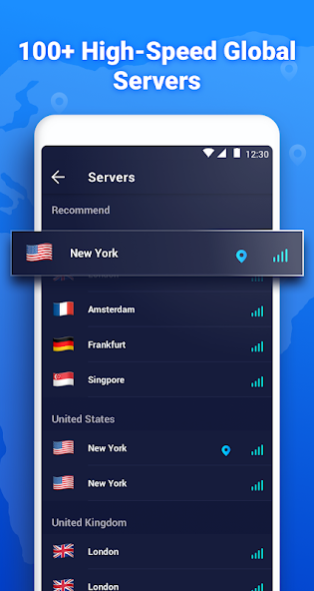Shoora VPN 23.06.02
Free Version
Publisher Description
Shoora VPN has built a global VPN network for you to bypass all geo-restrictions and enjoy total network freedom! Download and choose any of the severs to enjoy unlimited entertainment and safe browsing!
Stunning Features:
100% Free and Unlimited Access
App gone free all the time! No need to sign up/register an account or add any credit card information, just one tap and you could connect and get unlimited access.
What’s more, there is no time and traffic limit, you could unblocked sites anywhere anytime
1000+ VPN Servers with 30+ Country Coverage
Shoora VPN provides 1000+ VPN servers with 30+ country coverage including the United States, Japan, Korea, Australia, Canada and more. You could unblock and get full access to sites or app that are blocked or get different contents in different countries, like Netflix US
Speed Boost
Shoora VPN optimizes the network by auto-detecting and connecting the fastest and most stable DNS server to boost your web browsing speed.
Private Browsing
Shoora VPN with military-grade encryption technique offers secure connection to protect your private data and keep your network browsing anonymous.
No sign-up requirement and by hiding public IP, you no longer need to worry about any privacy issue when connected to wifi hotspot or accessing content from any sites.
If you like Shoora VPN, please give us five stars.
If Shoora VPN connection fails, we suggest you try to check and reconnect the most stable server. If there’s any problem or suggestion related to Shoora VPN, feel free to contact us.
About Shoora VPN
Shoora VPN is a free app for Android published in the System Maintenance list of apps, part of System Utilities.
The company that develops Shoora VPN is Fast & Safer. The latest version released by its developer is 23.06.02.
To install Shoora VPN on your Android device, just click the green Continue To App button above to start the installation process. The app is listed on our website since 2023-06-02 and was downloaded 8 times. We have already checked if the download link is safe, however for your own protection we recommend that you scan the downloaded app with your antivirus. Your antivirus may detect the Shoora VPN as malware as malware if the download link to com.indiafaq.class11solutionshindi is broken.
How to install Shoora VPN on your Android device:
- Click on the Continue To App button on our website. This will redirect you to Google Play.
- Once the Shoora VPN is shown in the Google Play listing of your Android device, you can start its download and installation. Tap on the Install button located below the search bar and to the right of the app icon.
- A pop-up window with the permissions required by Shoora VPN will be shown. Click on Accept to continue the process.
- Shoora VPN will be downloaded onto your device, displaying a progress. Once the download completes, the installation will start and you'll get a notification after the installation is finished.